Your organization might be small now, but planning for your technology needs is still a good idea. There are plenty of ways to get affordable or free tech stuff. Just be sure to plan ahead!
Technology Planning
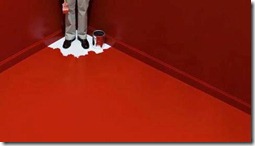 What do you need? Talk to your staff and volunteers to get a list of tech stuff you need. This can include a “wish list” and “practical list”.
What do you need? Talk to your staff and volunteers to get a list of tech stuff you need. This can include a “wish list” and “practical list”. - Beg or Borrow. When you’re starting out you may need to use someone else’s office or ask for volunteers to BYO (bring your own) computers.
- In-kind is the cheapest kind (might not be the best kind though). Ask local companies or computer science departments around you if they have extra machines or equipment they can donate (it’s tax write off!). Writing to Apple, Dell or HP doesn’t work unless you find a special charity program. They know you are coming to ask for money,have a specific goal and ask for it.
- Buy quality low-cost equipment and software through Tech Soup Seriously these guys are legit and all not-for-profits qualify for discounted software and hardware at Tech Soup.
- Do some research on your product. Always check reviews before spending cash on a new laptops, cameras, routers etc. We recommend checking at sites like PC Magazine, Google product search, or CNET to start.
- Check for compatibility before you purchase things. Try to be consistent with the operating systems you use (Microsoft vs Apple vs Linux) and the office programs you use. Google docs can really help keep your office compatible.
- Find a tech person. We know that you can figure out any problem that comes up but it can be a lot easier if you recruit volunteer who works with computers. Try posting a volunteer opportunity on VolunteerMatch or Idealist.
- When you have a problem, “Google” the error that comes up. Typing in the exact error or “product + problem” will give you a better idea of how to fix it.
- Use m.google.com for blackberries, iphones, PDAs. There are tons of free applications that can increase your productivity with maps, calendars, search and RSS readers.
- Use a CRM tool (Customer Relationship Management) to collect information and message your members. Tools like Google groups help collect emails and send emails for FREE.
- Back-up, Back-up, Back-up. You don’t need a fancy system with daily back-ups, an external drive, google docs or even emailing important documents to yourself are all ways to protect you.
